The short answer: Yes, you can connect AirPods to an Android device! While Apple designed AirPods specifically for use with iPhones, their Bluetooth technology allows them to pair with a variety of devices—including Android smartphones and tablets. In this blog post, we’ll explain how to connect them, what limitations you might encounter, and how to get the most out of your AirPods.
How to Connect AirPods to an Android Device
1. Put your AirPods in pairing mode:
Open the AirPods case and press the small button on the back until the LED indicator starts blinking white.
2. Activate Bluetooth on your Android device:
Go to your device's settings, open the Bluetooth section, and turn Bluetooth on.
3. Pair the AirPods:
Look for the AirPods in the list of available devices and tap on them to pair. Within seconds, the AirPods should be connected and ready to use.
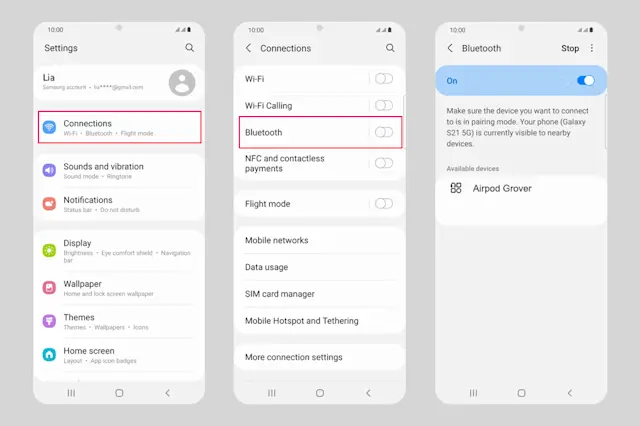
What Features Are Available with Android?
AirPods work with Android like standard Bluetooth headphones. You can listen to music, take calls, and use the built-in microphone. However, some features exclusive to iPhones are not available, such as:
- Automatic pausing of music when removing an AirPod.
- Access to Siri and other iOS-specific features.
- Customization of gestures or controls.
How Does Sound Quality Compare Between Android and iPhone?
AirPods deliver excellent sound quality even when used with Android devices, thanks to their high-quality audio components and the AAC Bluetooth codec. Many Android devices support AAC, but not all do. If your device doesn’t handle AAC optimally, the sound quality might be slightly affected compared to using AirPods with an iPhone.
An iPhone, however, offers additional advantages due to its seamless integration with AirPods:
- Optimized audio processing: iPhones enhance sound quality with audio tuning features specifically designed for AirPods. These are missing on Android.
- Lower latency: Audio delay in videos or games is minimal on iPhones. Android devices might experience slight lag depending on the model and Bluetooth implementation.
- Adaptive Equalizer: This feature, which adjusts sound automatically, is exclusive to iOS and doesn’t work with Android.
Nevertheless, AirPods remain one of the top choices for wireless audio quality on Android. With good AAC support, your Android device can deliver clear, detailed audio with rich bass.
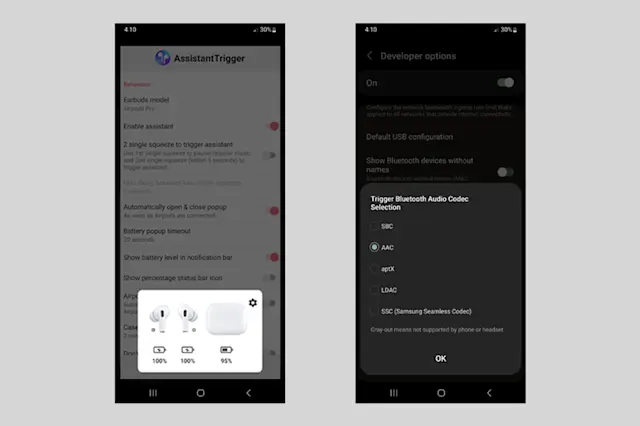
Tips for Optimal Use
- Apps for enhanced functionality: Download apps like "Assistant Trigger" to unlock features such as battery level display for your AirPods on Android.
- Optimize sound quality: Ensure your Android device supports the AAC codec for the best audio experience.
- Update firmware: Occasionally connect your AirPods to an iPhone to ensure they are running the latest firmware, which can improve performance with Android.
AirPods can be easily connected to Android devices and offer a high-quality audio experience, even without an iPhone. The sound quality is nearly as good on Android as it is on iPhones, especially if AAC is supported. With a few tweaks and the right apps, you can get even more out of your AirPods. Give it a try and enjoy the freedom of wireless headphones!


